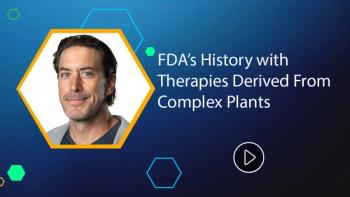
- Pharmaceutical Executive-08-01-2011
- Volume 0
- Issue 0
Giving Press Releases New Legs
Social media now gives companies a plethora of creative ways to digitally spread recent company news and keep customers informed
Shaking off its dead tree past, today's reinvented press release is packed with a number of social media elements that make it much more interactive, or as the digital evangelists would say, more "viral ready."
Readers accustomed to posting their opinions in blogs, on Facebook, Google+, and the like can now do the same on social media-enabled press releases, which sport their own "comments" sections—right on the release.
Info junkies, who regularly bookmark and share interesting news and other items on the dozens of social bookmarking sites such as Digg, StumbleUpon, Reddit, and dozens of others, are given tools with a social media-enabled press release that enable them to quickly bookmark the release with a service of their choice.
And bloggers, who thrive on arcane tools like "permalinks" and "trackbacks" to make it easier for the blogosphere to seamlessly discuss breaking news, are pleasantly surprised to find that social media-enabled press releases have these tools built in.
Free online media tools like "AddThis"-just look for the white plus sign, surrounded by orange-to enable you to simultaneously offer links to dozens of social bookmarking services
Arch Biopartners' recent press release on hiring a new investment relations firm, for example, offers social media-conversant readers the ability to report the news to more than 300 news-sharing services, as well as a handy button they can click to spread the word even further on Twitter. Aptalis offers similar social media enhancements on a recent press release.
Pfizer and PRWeb bring social media enhancements a step further by offering videos, a handy RSS News Feed signup, and countless sharing tools, from Twitter and Linkedin to Digg and Delicious.
"There has been a sea change in how the press release is viewed and utilized," says Paolina Milana, executive vice president, global marketing, at Marketwire. "The once 400-word all-text release has evolved into an interactive tool that incorporates multimedia elements, social media tags and bookmarks, in-release performance stats, and feedback mechanisms."
Brian Solis, principal at Altimeter Group, a new media advisory firm, agrees: "It's something that combines the best of traditional [press releases]and new and social media, and helps package a story in a way that works for different writers and users."
You can hire Marketwire, PRWeb, or a similar firm to create your own Web 2.0-enabled press release. Or you can simply put one together yourself. Here are the key elements you'll want included:
Comments Capability: Enabling readers to post comments on your press release—the same way they post comments on a blog—can give the announcement more legs. A journalist or blogger who posts a comment on your release, for example, may in turn attract other journalists, bloggers, and readers to your release, and so on.
The feature also works as a "consumer tool, which makes it easier for the public to identify and share interesting content in the social networking communities," says Deirdre Breakenridge, author of "PR 2.0" and president of PFS Marketwyse, a PR firm.
Social Bookmark-Friendly: There's an entire subculture of info and news junkies on the Web who regularly categorize and bookmark items of interest for themselves on free bookmarking services. Adding quick links to these bookmarking services, which members use to store and share their links with others, offers your press release another opportunity to reach a wider audience. Free tools like "AddThis" enable you to offer quick links to more than three dozen social bookmarking services.
Link to this Page Button: This tool makes it effortless for a journalist, blogger or other reader to link to your press release from another Web site, article on blog. I regularly link to press releases, company .PDFs and similar company info on the Web in the articles I write.
Email This Page to a Friend: Most pharma companies understand the power of word-of-mouth referrals on the Web, and have been using this tool on other pages of their Web site. Including this tool on every Web-based press release also helps.
Permalink: This is a fancy term for a link that will never be changed or moved. It's the perfect solution for companies that like to feature new press releases on their home pages (a temporary location), while simultaneously storing the same press release in their archives (a permalink location). Journalists, bloggers, and other opinion-shapers like to include permalinks in their work on the Web, since they can be reasonably confident that those links will last indefinitely.
You can include a permalink to your press release by simply establishing a press release archive for long-term storage of your press releases.
Trackbacks: A product of the blogosphere, trackbacks are little snippets of code that let you know people are talking about your press release on another blog. In practice, the commenter—usually a blogger—cuts and pastes your trackback code into his blogging program, and the comment alert is sent back to your company press center. You can find a detailed description about trackbacks at "How Trackbacks Work."
Supporting Images/Video Link: There's never been a better time to feature links to the supporting digital images and video for a press release. The mainstream media is always hungry for news images; bloggers are even hungrier. Besides offering the standard links to images of corporate executives, you can also offer links to Web video associated with the press release, and to related Web videos you've posted on YouTube.
Other Company Press Releases Link: A quick link to your company's press release domain makes it easier for journalists and bloggers to easily dig deeper into your company's story.
Company Press Center Link: Offering an easy way for readers to get to the heart of your company's publicity apparatus is another no-brainer.
Press Release RSS: A significant percentage of news hounds and info junkies now gather much of their news off the Web with RSS—or Really Simple Syndication—readers. An RSS reader is a lot like an e-mail reader, only it's generally tougher to spam, which is why many info junkies prefer the technology. Your Web designer will know how to quickly code your press release for RSS. Or, you can auto-code a press release yourself in about five minutes with Ice Rocket's free RSS Builder tool (
Joe Dysart is a New York-based media consultant. He can be reached at
Articles in this issue
over 14 years ago
Pharmaceutical Executive Digital Edition - August 2011over 14 years ago
Is the 'Emerging Market' a Dated Concept?over 14 years ago
Innovation at Pfizerover 14 years ago
Mind the Gap!over 14 years ago
An IOU to Big Pharma Regarding EHRover 14 years ago
Options for Paying for Health—The Right Wayover 14 years ago
The Supremes Shape Pharmaover 14 years ago
Serbia: Ready to Flourishover 14 years ago
Employers: Fighting Non-Adherenceover 14 years ago
Europe in HTA GridlockNewsletter
Lead with insight with the Pharmaceutical Executive newsletter, featuring strategic analysis, leadership trends, and market intelligence for biopharma decision-makers.




